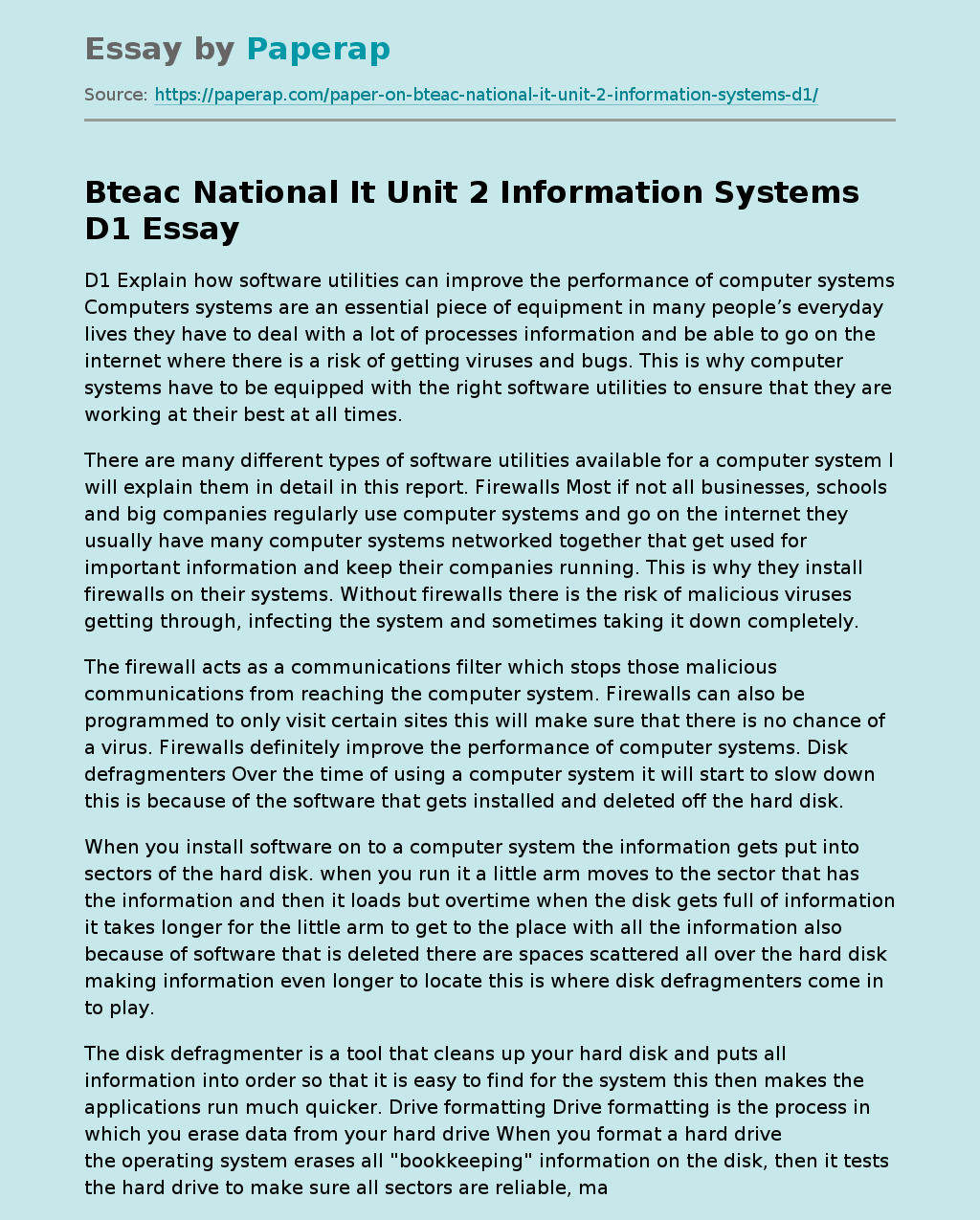Bteac National It Unit 2 Information Systems D1
D1 Explain how software utilities can improve the performance of computer systems Computers systems are an essential piece of equipment in many people’s everyday lives they have to deal with a lot of processes information and be able to go on the internet where there is a risk of getting viruses and bugs. This is why computer systems have to be equipped with the right software utilities to ensure that they are working at their best at all times.
There are many different types of software utilities available for a computer system I will explain them in detail in this report.
Firewalls Most if not all businesses, schools and big companies regularly use computer systems and go on the internet they usually have many computer systems networked together that get used for important information and keep their companies running. This is why they install firewalls on their systems. Without firewalls there is the risk of malicious viruses getting through, infecting the system and sometimes taking it down completely.
The firewall acts as a communications filter which stops those malicious communications from reaching the computer system. Firewalls can also be programmed to only visit certain sites this will make sure that there is no chance of a virus. Firewalls definitely improve the performance of computer systems. Disk defragmenters Over the time of using a computer system it will start to slow down this is because of the software that gets installed and deleted off the hard disk.
When you install software on to a computer system the information gets put into sectors of the hard disk. when you run it a little arm moves to the sector that has the information and then it loads but overtime when the disk gets full of information it takes longer for the little arm to get to the place with all the information also because of software that is deleted there are spaces scattered all over the hard disk making information even longer to locate this is where disk defragmenters come in to play.
The disk defragmenter is a tool that cleans up your hard disk and puts all information into order so that it is easy to find for the system this then makes the applications run much quicker. Drive formatting Drive formatting is the process in which you erase data from your hard drive When you format a hard drive the operating system erases all “bookkeeping” information on the disk, then it tests the hard drive to make sure all sectors are reliable, marks bad sectors (that is, those that are scratched or otherwise damaged), and creates internal address tables that it later uses to locate information.
Before you use a new hard drive you should make sure it is formatted. There is also reformatting this is when you take a hard drive that you have already formatted and format it again this process makes a huge difference to the speed of your system because it deletes all the rubbish on the drive.
Bteac National It Unit 2 Information Systems D1. (2018, Nov 12). Retrieved from https://paperap.com/paper-on-bteac-national-it-unit-2-information-systems-d1/