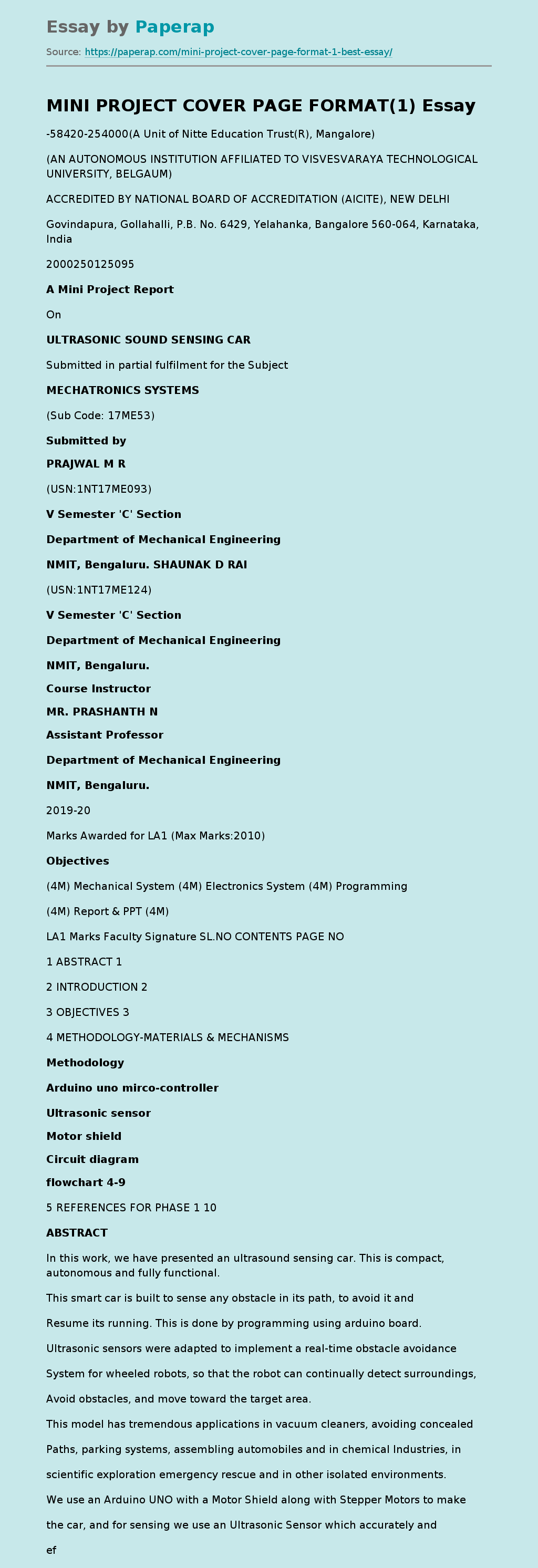MINI PROJECT COVER PAGE FORMAT(1)
-58420-254000(A Unit of Nitte Education Trust(R), Mangalore)
(AN AUTONOMOUS INSTITUTION AFFILIATED TO VISVESVARAYA TECHNOLOGICAL UNIVERSITY, BELGAUM)
ACCREDITED BY NATIONAL BOARD OF ACCREDITATION (AICITE), NEW DELHI
Govindapura, Gollahalli, P.B. No. 6429, Yelahanka, Bangalore 560-064, Karnataka, India
2000250125095
A Mini Project Report
On
ULTRASONIC SOUND SENSING CAR
Submitted in partial fulfilment for the Subject
MECHATRONICS SYSTEMS
(Sub Code: 17ME53)
Submitted by
PRAJWAL M R
(USN:1NT17ME093)
V Semester ‘C’ Section
Department of Mechanical Engineering
NMIT, Bengaluru. SHAUNAK D RAI
(USN:1NT17ME124)
V Semester ‘C’ Section
Department of Mechanical Engineering
NMIT, Bengaluru.
Course Instructor
MR. PRASHANTH N
Assistant Professor
Department of Mechanical Engineering
NMIT, Bengaluru.
2019-20
Marks Awarded for LA1 (Max Marks:2010)
Objectives
(4M) Mechanical System (4M) Electronics System (4M) Programming
(4M) Report & PPT (4M)
LA1 Marks Faculty Signature SL.NO CONTENTS PAGE NO
1 ABSTRACT 1
2 INTRODUCTION 2
3 OBJECTIVES 3
4 METHODOLOGY-MATERIALS & MECHANISMS
Methodology
Arduino uno mirco-controller
Ultrasonic sensor
Motor shield
Circuit diagram
flowchart 4-9
5 REFERENCES FOR PHASE 1 10
ABSTRACT
In this work, we have presented an ultrasound sensing car.
This is compact, autonomous and fully functional.
This smart car is built to sense any obstacle in its path, to avoid it and
Resume its running. This is done by programming using arduino board.
Ultrasonic sensors were adapted to implement a real-time obstacle avoidance
System for wheeled robots, so that the robot can continually detect surroundings,
Avoid obstacles, and move toward the target area.
This model has tremendous applications in vacuum cleaners, avoiding concealed
Paths, parking systems, assembling automobiles and in chemical Industries, in
scientific exploration emergency rescue and in other isolated environments.
We use an Arduino UNO with a Motor Shield along with Stepper Motors to make
the car, and for sensing we use an Ultrasonic Sensor which accurately and
efficiently detects any obstacles in the smart car’s path. The Arduino is coded
such that the smart car moves backward when an obstacle arises in front of it.
Throughout the construction of this model, we educated ourselves to the Arduinocoding language, the Motor Shield functionality, and comprehensively, with the
working of an ultrasonic sensor and its features.
In conclusion through this project, we aim to construct a model of a smart car that
is beneficial to everyone.
INTRODUCTION
How Ultrasonic Sensors Work.
Ultrasonic sound vibrates at a frequency above the range of human hearing.
Transducers are the microphones used to receive and send the ultrasonic sound.
Ultrasonic sensors, like many others, use a single transducer to send a pulse and to receive the echo. The sensor determines the distance to a target by measuring time lapses between the sending and receiving of the ultrasonic pulse.
Why use an Ultrasonic Sensor?
Ultrasound is reliable in any lighting environment and can be used inside or outside. Ultrasonic sensors can handle collision avoidance for a robot, and being moved often, as long as it isnt too fast.
Ultrasonics are so widely used, they can be reliably implemented in grain bin sensing applications, water level sensing, drone applications and sensing cars at your local drive-thru restaurant or bank.
Ultrasonic rangefinders are commonly used as devices to detect a collision.
Ultrasonic Sensors are best used in the non-contact detection of:
Presence
Level
Position
Distance
Non-contact sensors are also referred to as proximity sensors.
Ultrasonic are Independent of:
Light
Smoke
Dust
Colour
Material
OBJECTIVES
In the modern era, ultrasonic sounds can be sensed with the help of an ultrasonic sensor. These sensors can be used in various electronic and mechanical machines to detect ultrasonic sound. There is various needs for this type of sensor nowadays. The needs are as follows:-
Need for a robot that can perform trajectory planning effectively
Need for a system which can detect obstacles and move in pre-computed directions.
Need for the detection of obstacles that appear suddenly
Need to minimize human risk regarding the upper limit of a human eye
Need to assist the physically handicapped by incorporating cutting edge technologies in wheelchairs
Need to address the need for upgrade from inaccurate sensors like CCD cameras, CMOS image sensors, laser light pens, global positioning systems,
And so on.
By using this sensor we can tackle many problems faced by people. The solutions by using this sensor are as follows:-
Robot detects obstacles and avoids then in the trajectory.
Robot uses an Ultrasonic Sensor which is capable of detecting obstacles which may appear suddenly, for instance. an animal in front of a wheelchair.
Robot can operate in the environment without much interference.
Robot can detect very minute details, which the human eye may neglect.
Robot can map various topographies and terrains.
METHODOLOGY AND MATERIALS USED
MATERIALS USED ITS MECHANISM.
ARDUINO UNO MICRO-CONTROLLER
The Arduino Uno is an open-source microcontroller board based on the Microchip ATmega328P microcontroller and developed by Arduino.cc.[2][3] The board is equipped with sets of digital and analog input/output (I/O) pins that may be interfaced to various expansion boards (shields) and other circuits.[1] The board has 14 Digital pins, 6 Analog pins, and programmable with the Arduino IDE (Integrated Development Environment) via a type B USB cable.[4] It can be powered by the USB cable or by an external 9-volt battery, though it accepts voltages between 7 and 20 volts. It is also similar to the Arduino Nano and Leonardo.[5][6] The hardware reference design is distributed under a Creative Commons Attribution Share-Alike 2.5 license and is available on the Arduino website. Layout and production files for some versions of the hardware are also available.
TECHNICAL SPECIFICATIONS:
Microcontroller: Microchip ATmega328P
Operating Voltage: 5 Volts
Input Voltage: 7 to 20 Volts
Digital I/O Pins: 14 (of which 6 provide PWM output)
Analog Input Pins: 6
DC Current per I/O Pin: 20 mA
DC Current for 3.3V Pin: 50 mA
Flash Memory: 32 KB of which 0.5 KB used by boot loader
SRAM: 2 KB
EEPROM: 1 KB
Clock Speed: 16 MHz
Length: 68.6 mm
Width: 53.4 mm
Weight: 25 g
PIN FUNCTIONS:
Each of the 14 digital pins and 6 analog pins on the Uno can be used as an input or output, using pinMode(), digitalWrite(), and digitalRead() functions. They operate at 5 volts. Each pin can provide or receive 20 mA as recommended operating condition and has an internal pull-up resistor (disconnected by default) of 20-50k ohm. A maximum of 40mA is the value that must not be exceeded on any I/O pin to avoid permanent damage to the microcontroller. The Uno has 6 analog inputs, labeled A0 through A5, each of which provide 10 bits of resolution (i.e. 1024 different values). By default they measure from ground to 5 volts, though is it possible to change the upper end of their range using the AREF pin and the analogReference() function.
ULTRASONIC SENSOR
19050408305An Ultrasonic sensor is a device that can measure the distance to an object by using sound waves. It measures distance by sending out a sound wave at a specific frequency and listening for that sound wave to bounce back. By recording the elapsed time between the sound wave being generated and the sound wave bouncing back, it is possible to calculate the distance between the sonar sensor and the object.
00An Ultrasonic sensor is a device that can measure the distance to an object by using sound waves. It measures distance by sending out a sound wave at a specific frequency and listening for that sound wave to bounce back. By recording the elapsed time between the sound wave being generated and the sound wave bouncing back, it is possible to calculate the distance between the sonar sensor and the object.
Since it is known that sound travels through air at about 344 m/s (1129 ft/s), you can take the time for the sound wave to return and multiply it by 344 meters (or 1129 feet) to find the total round-trip distance of the sound wave. Round-trip means that the sound wave traveled 2 times the distance to the object before it was detected by the sensor; it includes the ‘trip’ from the sonar sensor to the object AND the ‘trip’ from the object to the Ultrasonic sensor (after the sound wave bounced off the object). To find the distance to the object, simply divide the round-trip distance in half.
DIAGRAM OF THE BASIC ULTRASONIC SENSOR FUNCTION
MOTOR SHIELD
This is an extension shield that can drive 4 servos, 2 DC motors and one stepper motor. All you need to do is plug the shield into the Uno or Mega2560 board. It is powered by two sources when connected to a control board, its powered by the output of the board; to drive a large-current motor, you can connect an external supply for the Motor Driver Shield and the control board. There’s an indicator LED on the shield. When it’s not in use, you can power the shield off by the switch and it won’t influence the use of the control board. The working voltage is 6.5V-12V.
The Arduino Motor Shield is based on the L298 (datasheet), which is a dual full-bridge driver designed to drive inductive loads such as relays, solenoids, DC and stepping motors. It lets you drive two DC motors with your Arduino board, controlling the speed and direction of each one independently. You can also measure the motor current absorption of each motor, among other features.
The pin breakdown is as follows:
Function Channel A Channel B
Direction Digital 12 Digital 13
speed(PWM) Digital 3 Digital 11
Brake Digital 9 Digital 8
Current sensing Analog 0 Analog 1
CIRCUIT DIAGRAM OF THE MODEL:
FLOWCHART OF THE PROGRAM
225679034925START
00START
S
587565551435002812415514350028124155143500
466725137795Initialize parameters and insert the library functions
00Initialize parameters and insert the library functions
281241528130500
150749063500Read data sensed from the ultrasonic sensor
00Read data sensed from the ultrasonic sensor
271399027559000
1507490155575Measure the duration and distance.Distance=(duration/2) / 29.41;
00Measure the duration and distance.Distance=(duration/2) / 29.41;
45815253743325007785103743325002713990494030002713990418084000271399040449500021596354365625stop00stop7785104044950004650105195326000778510196342000389128019532600077851019532600033655002712085Rightmotor.run(FORWARD);
Leftmotor.run(BACKWARD);
Delay(500);
00Rightmotor.run(FORWARD);
Leftmotor.run(BACKWARD);
Delay(500);
-1555752691765Rightmotor.run(BACKWARD);
Leftmotor.run(FORWARD);
Delay(500);
00Rightmotor.run(BACKWARD);
Leftmotor.run(FORWARD);
Delay(500);
1557020922020If(distance<30)
Use if condition to check the distance
00If(distance<30)
Use if condition to check the distance
RFERENCES
INTERNET
HOW TO MAKE A ROBOT- GORDON MCCOMB
TEXT BOOK OF COMPUTER SCIENCE-SEEMA BHATNAGAR
MINI PROJECT COVER PAGE FORMAT(1). (2019, Nov 22). Retrieved from https://paperap.com/mini-project-cover-page-format-1-best-essay/