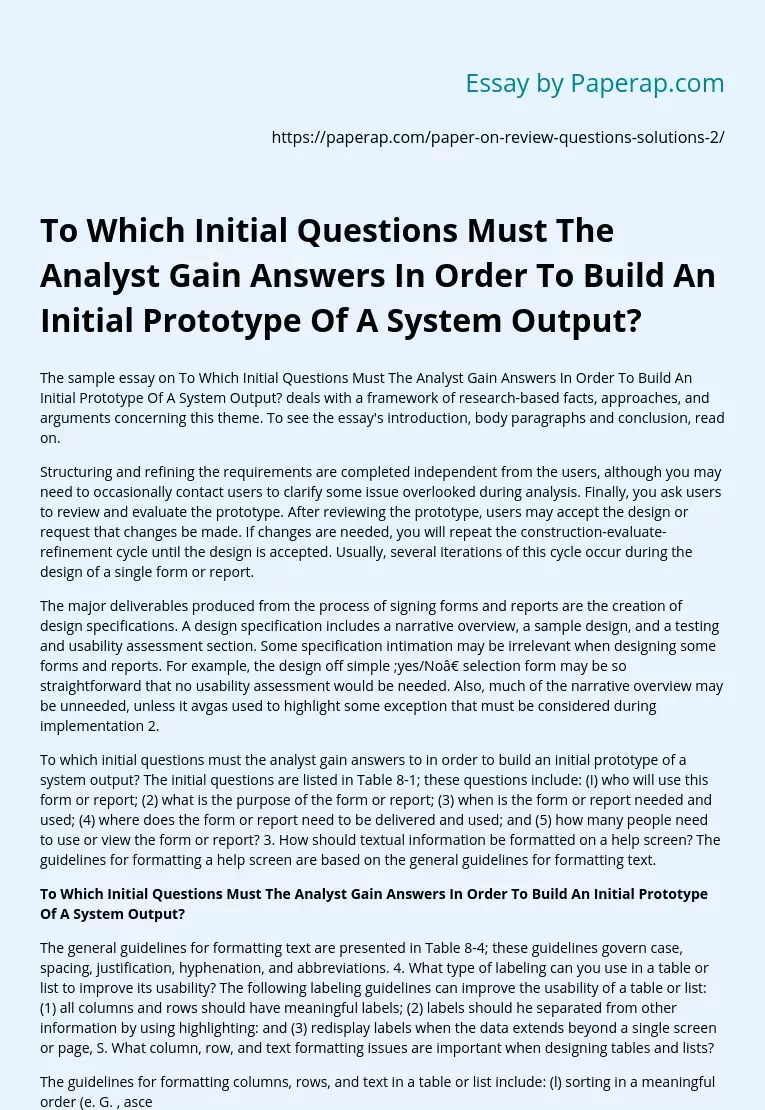Initial Analyst Questions for a Prototype Output System
The sample essay on To Which Initial Questions Must The Analyst Gain Answers In Order To Build An Initial Prototype Of A System Output? deals with a framework of research-based facts, approaches, and arguments concerning this theme. To see the essay’s introduction, body paragraphs and conclusion, read on.
Structuring and refining the requirements are completed independent from the users, although you may need to occasionally contact users to clarify some issue overlooked during analysis. Finally, you ask users to review and evaluate the prototype.
After reviewing the prototype, users may accept the design or request that changes be made. If changes are needed, you will repeat the construction-evaluate-refinement cycle until the design is accepted. Usually, several iterations of this cycle occur during the design of a single form or report.
The major deliverables produced from the process of signing forms and reports are the creation of design specifications. A design specification includes a narrative overview, a sample design, and a testing and usability assessment section.
Some specification intimation may be irrelevant when designing some forms and reports. For example, the design off simple ;yes/No” selection form may be so straightforward that no usability assessment would be needed. Also, much of the narrative overview may be unneeded, unless it avgas used to highlight some exception that must be considered during implementation 2.
To which initial questions must the analyst gain answers to in order to build an initial prototype of a system output? The initial questions are listed in Table 8-1; these questions include: (I) who will use this form or report; (2) what is the purpose of the form or report; (3) when is the form or report needed and used; (4) where does the form or report need to be delivered and used; and (5) how many people need to use or view the form or report? 3.
How should textual information be formatted on a help screen? The guidelines for formatting a help screen are based on the general guidelines for formatting text.
To Which Initial Questions Must The Analyst Gain Answers In Order To Build An Initial Prototype Of A System Output?
The general guidelines for formatting text are presented in Table 8-4; these guidelines govern case, spacing, justification, hyphenation, and abbreviations. What type of labeling can you use in a table or list to improve its usability? The following labeling guidelines can improve the usability of a table or list: all columns and rows should have meaningful labels; labels should he separated from other information by using highlighting: and redisplay labels when the data extends beyond a single screen or page, S. What column, row, and text formatting issues are important when designing tables and lists?
The guidelines for formatting columns, rows, and text in a table or list include: sorting in a meaningful order (e. G. , ascending, descending, or alphabetic); placing a blank line between every five rows in long columns; sorting vertically similar information displayed in multiple columns (that is, read from top to bottom, not left to right); placing at least two spaces between columns; allowing white space on printed reports for the user to write notes; using a single typeface, except for emphasis; using the same family of typefaces within and cross displays and reports; and avoiding overly fancy fonts.
Describe how numeric, textual, and alphanumeric data should be formatted in a table or list. The guidelines for formatting numeric, textual, and alphanumeric data in a table or list include: right justifying numeric data and aligning columns by decimal points or some other delimiter; left justifying textual data and using a short line length, usually 30-40 characters per line (this is what newspapers use, and it is easier to speed read); and breaking long sequences of alphanumeric data onto small groups of three to four characters each.
Provide some examples where variations in user, task, system, and environmental characteristics might impact the design of system forms and reports. User-related concerns include experience, skills, motivation, education, and personality. Task-related concerns include time pressure, cost of errors, and work duration, The system platform is a system-related concern, and lighting, sound, and task interruptions are environment-related concerns, Describe the process of designing interfaces and dialogues. What deliverables are produced from this process?
Are these deliverables the same for all types of system projects? Why or why not? The design process is a user-focused activity that typically follows a prototyping approach. First, you must gain an understanding of the intended user and task objectives by collecting initial requirements during requirements determination. After collecting the initial requirements, you Structure and refine this information into an initial prototype. Structuring and refining the requirements are completed independent from the users, although you may need to occasionally intact users to clarify some issue overlooked during analysis.
Finally, you ask users to review and evaluate the prototype. After reviewing the prototype, users either accept the design or request changes. If changes are needed, single interface or dialogue. Design specifications are the primary deliverables; these documents include a narrative overview, sample design, testing and usability assessment, and dialogue sequence outline. List and describe the functional capabilities needed in an interface for effective entry and navigation, Which capabilities are most important?
Why? Will this be the same for all systems? Why or why not? The functional capabilities include cursor control capabilities, editing capabilities, exit capabilities, and help capabilities: Table 8- 6 summarizes these capabilities, When designing the navigation procedures within your system, flexibility and consistency are primary concerns. Users should be able to freely move forward and backward or to any desired data entry fields. Consistency extends to the selection of keys and commands.
Each key or command should have only one function, and this function should be consistent wrought the entire system and across systems if possible. The most important capabilities will vary from system to system. For a given system, consistency is the most important capability. System capabilities will, unfortunately, vary from system to eastern Describe the general guidelines for structuring data-entry fields. Can you think of any instances when it would be appropriate to violate these guidelines? Table 8-7 summarizes the guidelines for structuring data entry fields.
Some of the design guidelines may be violated in certain circumstances. Gore example, a help system might be omitted from a very impel system or a system designed to be used by a single user or small group. Describe four types Of data errors. Sources of data errors include appending, truncating, transcription, and transposing. Appending adds additional characters to a field; truncating loses characters from a field; transcription errors enter invalid data into a field; transposing reverses the sequence of one or more characters in a field. Describe the types of system feedback.
Is any form of feedback more important than the others? Why or why not? Three types of system feedback are issued in the chapter; these include status information, prompting cues, and error or warning messages. No single method can be deemed “most” important because each is critical to an effective design. Describe the general guidelines tort designing usable help. Can you think of any instances when it would be appropriate to violate these guidelines?
Table 8-12 presents the general guidelines for designing usable help. Some of the design guidelines may be violated in certain circumstances. For example, a help system might be omitted from a very simple system or a system designed to be used by a single user or mall group. What steps do you need to follow when designing a dialogue? Of the guidelines for designing a dialogue, which is most important? Why? The three major steps in dialogue design are: design the dialogue sequence; build a prototype; and assess usability.
A case could be made for the importance Of all steps. Yet, designing the dialogue (With the input Of the user) is likely the most important step because this is where you collect and structure the users’ requirements. Describe What is meant by a cookie crumb. HOW do these help prevent users from getting lost? A cookie crumb is a technique for showing users where they are in a Web site: a series of tabs are placed on a Web page showing the users where they are and where they have been.
By showing users where they are in a Web site, cookie crumbs keep users from getting lost; users can just click on a hyperlink to return home. Describe why you might want to use lightweight graphics on some Web pages and large detailed graphics on others, Often users do not want to wait for large, color images to download, especially if they have a slow modem. If the time is excessive, the users will often leave the site, Lightweight graphics download much faster and give the user a thumbnail sketch to the product.
Initial Analyst Questions for a Prototype Output System. (2019, Dec 06). Retrieved from https://paperap.com/paper-on-review-questions-solutions-2/