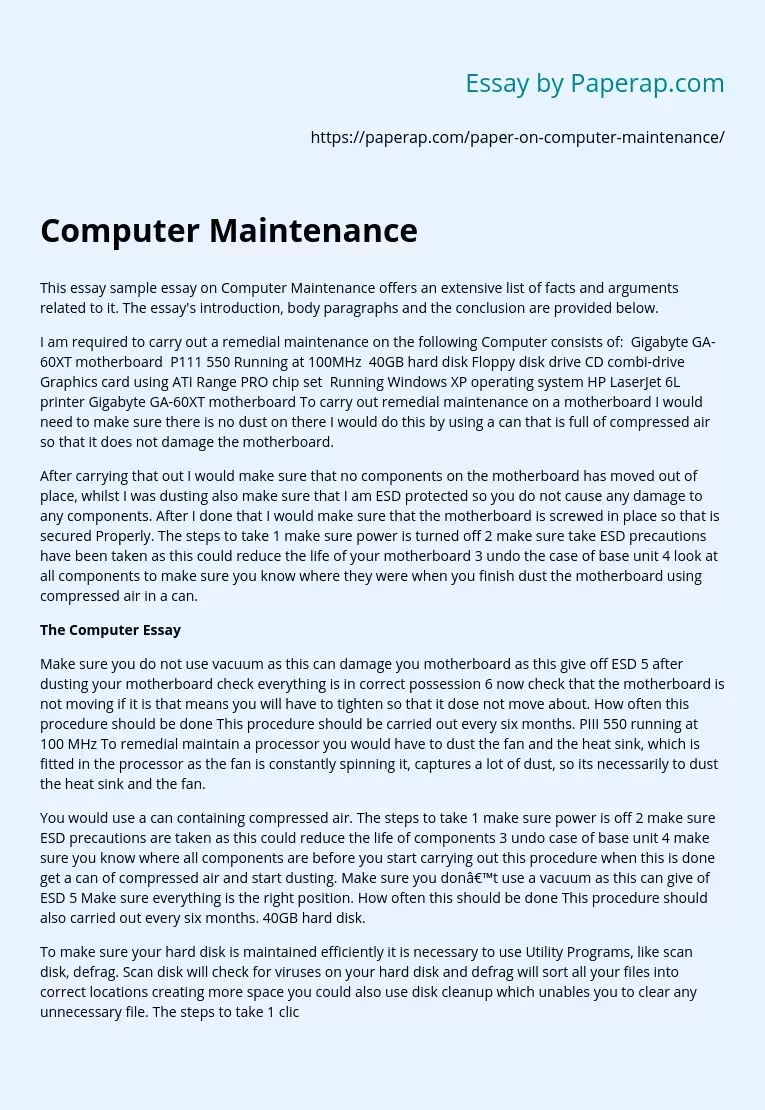Computer Maintenance
This essay sample essay on Computer Maintenance offers an extensive list of facts and arguments related to it. The essay’s introduction, body paragraphs and the conclusion are provided below.
I am required to carry out a remedial maintenance on the following Computer consists of: Gigabyte GA-60XT motherboard P111 550 Running at 100MHz 40GB hard disk Floppy disk drive CD combi-drive Graphics card using ATI Range PRO chip set Running Windows XP operating system HP LaserJet 6L printer Gigabyte GA-60XT motherboard To carry out remedial maintenance on a motherboard I would need to make sure there is no dust on there I would do this by using a can that is full of compressed air so that it does not damage the motherboard.
After carrying that out I would make sure that no components on the motherboard has moved out of place, whilst I was dusting also make sure that I am ESD protected so you do not cause any damage to any components.
After I done that I would make sure that the motherboard is screwed in place so that is secured Properly. The steps to take 1 make sure power is turned off 2 make sure take ESD precautions have been taken as this could reduce the life of your motherboard 3 undo the case of base unit 4 look at all components to make sure you know where they were when you finish dust the motherboard using compressed air in a can.
The Computer Essay
Make sure you do not use vacuum as this can damage you motherboard as this give off ESD 5 after dusting your motherboard check everything is in correct possession 6 now check that the motherboard is not moving if it is that means you will have to tighten so that it dose not move about.
How often this procedure should be done This procedure should be carried out every six months. PIII 550 running at 100 MHz To remedial maintain a processor you would have to dust the fan and the heat sink, which is fitted in the processor as the fan is constantly spinning it, captures a lot of dust, so its necessarily to dust the heat sink and the fan.
You would use a can containing compressed air. The steps to take 1 make sure power is off 2 make sure ESD precautions are taken as this could reduce the life of components 3 undo case of base unit 4 make sure you know where all components are before you start carrying out this procedure when this is done get a can of compressed air and start dusting. Make sure you don’t use a vacuum as this can give of ESD 5 Make sure everything is the right position. How often this should be done This procedure should also carried out every six months. 40GB hard disk.
To make sure your hard disk is maintained efficiently it is necessary to use Utility Programs, like scan disk, defrag. Scan disk will check for viruses on your hard disk and defrag will sort all your files into correct locations creating more space you could also use disk cleanup which unables you to clear any unnecessary file. The steps to take 1 click start menu 2 go into programs 3 then accessories 4 system tools 5 the procedures will be in system tools How often this should be done This procedure should be carried out on a monthly basis depending on use of your computer.
Floppy disk drive To make sure your floppy drive is maintained efficiently it is necessary to insert cleaning floppy disk that will clean the reading and writing head. The head is the main part of the floppy disk drive, which does the reading and writing, of the floppy disk. The steps to take 1 put cleaning fluid on the cleaning disk 2 insert in floppy drive 3 go to my computer, which will be on the desktop 4 click on the A/ drive and the floppy drive will be cleaned How often this should be done This procedure should be carried out every three months. CD combi-drive.
To make sure your CD combi-drive is maintained efficiently it is necessary to get a special disk with cleaning fluids that will clean the reading and writing laser. Make sure when using the CD combi-drive that all disks have no dust or scratches as this can damage the laser in CD combi-drive. The steps to take 1 put cleaning fluid on the cleaning CD 2 insert in CD combi-drive 3 go to my computer, which will be on the desktop 4 click on the D/ drive and CD combi-drive will be cleaned How often should it be done This procedure should be carried out every three months Graphics Card using ATI pro chip.
To make sure your Graphics card is maintained efficiently it is necessary to dust it using a can of compressed air also make sure the graphics card is correctly inserted into the expansion slot accurately. Make sure it is tighten as it could have loosened after long time of use. Steps to take 1 there is no power going to the PC 2 make sure you use ESD precautions have been taken as they could reduce the life of your graphics card 3 undo case of base unit 4 dust graphics card using can containing compressed air 5 Make sure that the graphics card is inserted correctly and tighten. How often this should be done.
This procedure should be carried out every six months. Creative sound-blaster sound card To make sure your Sound card is maintained efficiently it is necessary to dust it using a can of compressed air also make sure the Sound card is correctly inserted into the expansion slot accurately. Make sure it is tighten as it could have loosened after long time of use. The steps to take 1 There is no power going to the PC 2 Make sure you use ESD precautions as this could reduce the life of your graphics card 3 Undo case of base unit 4 Dust graphics card using can containing compressed air5 Make sure that the Sound card is inserted correctly and tighten. Running Windows XP operating system.
The best way to keep your Windows XP updated is to make sure that you keep it up to date e. g. keep your scan disk virus scanners up to date. You would do this by visiting the Microsoft website. You should also run defrag it because this dose not only help maintain your hard drive it will help maintain Windows also. The steps to take 1 connect to internet 2 go to Microsoft website 3 click on windows updates 4 follow the instructions to update windows Here is the screen dump of the website.
How often this should be done This procedure should be carried out every time there is a new update on the Microsoft website you should visit the site every one to two months. HP LaserJet 6L printer To make sure your HP LaserJet printer is maintained efficiently you must use good quality paper as this will keep everything else maintained your roller and your toner. You will also need to make sure that it has been PAT tested it must be pat test as it uses a plug this must be done by professional. The steps to take 1 check rollers 2 check toner 3 check for paper jam 4 check for paper.
How often this should be done This procedure should be carried out every one to two months. Question 2 Where would I access information on: Gigabyte GA-60XT motherboard, P111 550 Running at 100MHz, 40GB hard disk, Floppy disk drive, CD combi-drive, Graphics card using ATI Range PRO chip set, Running Windows XP operating system, HP LaserJet 6L printer. I could access information on these from the manual, which would have all the information. I could go to the manufacture’s website this would be the best place to get any information on the product because it would have the latest updates.
I could get the information by going to any shop that deals with computer components I could also get information from a colleague has more experience than me. Question 3 I also been asked to identify the resources that are required to carry out remedial maintenance Gigabyte GA-60XT motherboard The resoures that I would need to carry out remedial maintenance on a motherboard are: Screw driver Can of air duster Antistatic wrist strap/mat Software Frist aid kit P111 550 running at 100 MHz The resoures that I would need to carry out remedial maintenance on a poccer are:
Screw driver Can of air duster Antistatic wrist strap/mat Software Frist aid kit Floppy disk drive The resoures that I would need to carry out remedial maintenance on a floppy drive are: Cleaning disk Cleaning fluid CD combi-drive The resoures that I would need to carry out remedial maintenance on a CD combi-drive are: Cleaning CD Cleaning fluid Graphics card using ATI Range PRO chip set The resoures that I would need to carry out remedial maintenance on a Graphics card are: Screw driver Can of air duster.
Antistatic wrist strap/mat Software Frist aid kit Running Windows XP operating system The resoures that I would need to carry out remedial maintenance on a Windows XP operating system are: Internet connection HP LaserJet 6L printer The resoures that I would need to carry out remedial maintenance on a HP laserjet 6L printer are: Screw driver Can of air duster Antistatic wrist strap/mat Software Frist aid kit Question 4 I have been asked to state and verify that equipment is available and necessary to do what I intend to do To verify that I have all equipment necessary I would need to make sure I have all the tools that I would need to do the job . to verify that I have the equipment I would need to phone or visit the manufactures website by doing this it will make sure that I do the job intend to do it .
By doing this it will make sure that the job is done to its best. Question 5 I will also need to carry out the following and explain the procedures involved: o Upgrade the BIOS of the motherboard o Up grade all necessary drivers To up grade the BIOS you will need to create a disk which will have all the soft ware.
Computer Maintenance. (2019, Dec 07). Retrieved from https://paperap.com/paper-on-computer-maintenance/