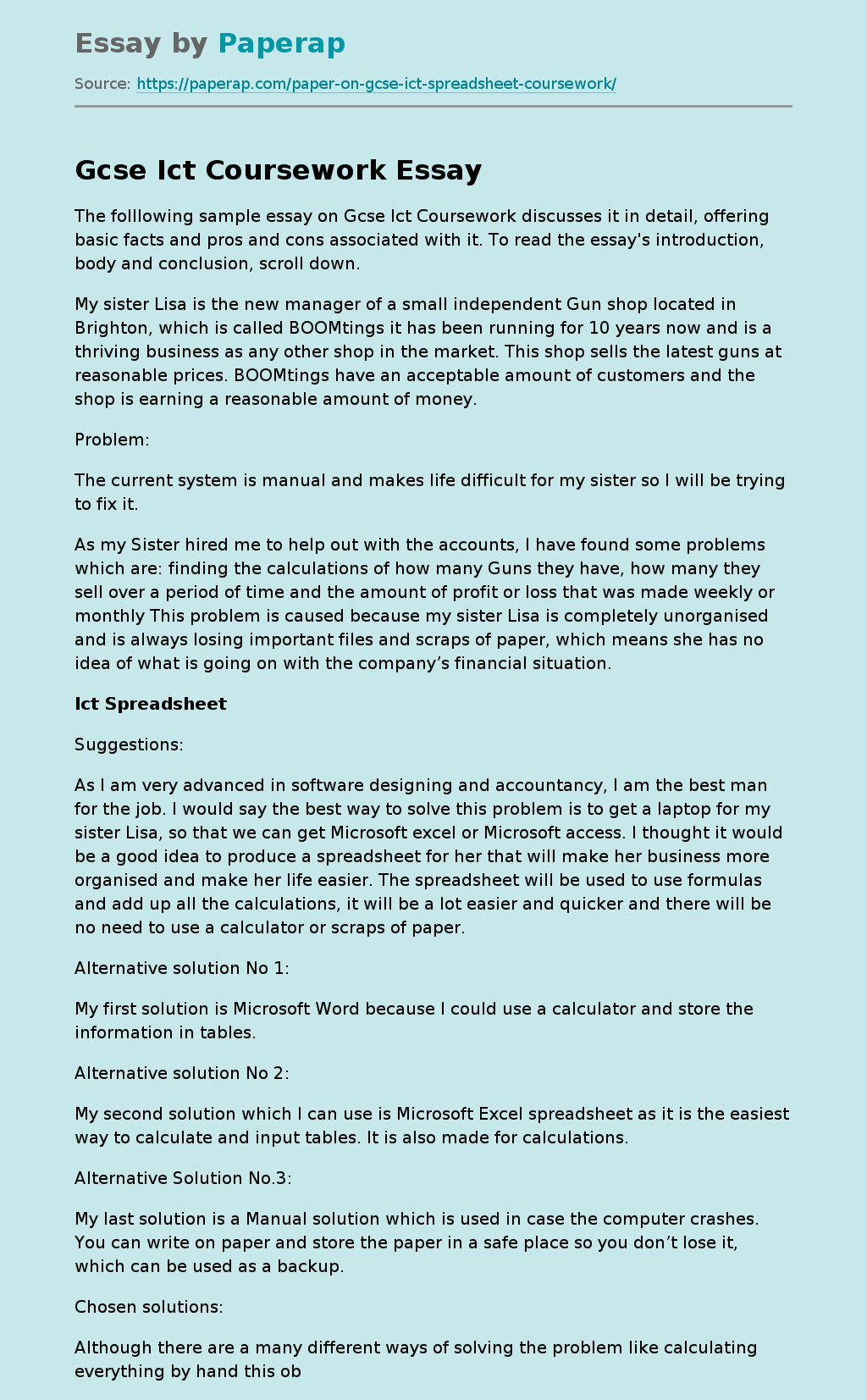Gcse Ict Coursework
The folllowing sample essay on Gcse Ict Coursework discusses it in detail, offering basic facts and pros and cons associated with it. To read the essay’s introduction, body and conclusion, scroll down.
My sister Lisa is the new manager of a small independent Gun shop located in Brighton, which is called BOOMtings it has been running for 10 years now and is a thriving business as any other shop in the market. This shop sells the latest guns at reasonable prices.
BOOMtings have an acceptable amount of customers and the shop is earning a reasonable amount of money.
Problem:
The current system is manual and makes life difficult for my sister so I will be trying to fix it.
As my Sister hired me to help out with the accounts, I have found some problems which are: finding the calculations of how many Guns they have, how many they sell over a period of time and the amount of profit or loss that was made weekly or monthly This problem is caused because my sister Lisa is completely unorganised and is always losing important files and scraps of paper, which means she has no idea of what is going on with the company’s financial situation.
Ict Spreadsheet
Suggestions:
As I am very advanced in software designing and accountancy, I am the best man for the job. I would say the best way to solve this problem is to get a laptop for my sister Lisa, so that we can get Microsoft excel or Microsoft access.
I thought it would be a good idea to produce a spreadsheet for her that will make her business more organised and make her life easier. The spreadsheet will be used to use formulas and add up all the calculations, it will be a lot easier and quicker and there will be no need to use a calculator or scraps of paper.
Alternative solution No 1:
My first solution is Microsoft Word because I could use a calculator and store the information in tables.
Alternative solution No 2:
My second solution which I can use is Microsoft Excel spreadsheet as it is the easiest way to calculate and input tables. It is also made for calculations.
Alternative Solution No.3:
My last solution is a Manual solution which is used in case the computer crashes. You can write on paper and store the paper in a safe place so you don’t lose it, which can be used as a backup.
Chosen solutions:
Although there are a many different ways of solving the problem like calculating everything by hand this obviously needs to be replaced using a better system. I think that the spreadsheet will be better for my Sister Lisa and I am going to use it because
* Spreadsheet calculates a decree of accuracy.
* Spreadsheet takes up much less room than filing cabinets.
* Spreadsheet can automatically calculate data.
* It is more efficient and reliable than using manual methods such as paper.
Software:
I have narrowed it down to only two Software’s that I can us to solve this issue.
They are:
Microsoft Access:
Microsoft access is a software which is not useful for data calculation and presenting graphs.
Microsoft Excel:
Microsoft Excel can perform calculations, analyzing data and getting information from different software’s. A standard workbook contains worksheets and chart sheets. Worksheets perform calculations, store and organize data. This is ideal for data calculation and presenting graphs.
Chosen software:
I have chosen Microsoft excel because it is the perfect software in which I can do everything, Such as calculating without using a calculator and looking for an item without opening up a catalogue.
User’s requirements:
I have spoken to my sister Lisa about the phone shop and she has given me these user requirements:
* She wants to be able to print the spreadsheet.
* She wants the system to be very easy to use.
* She needs a list of the Guns prices.
* The system should be able to add up all the takings each month using formulas.
* She wants the spreadsheets to be colourful.
* The spreadsheet should include the name and logo of the store.
* How many Guns are sold.
* How much money is made.
ANALYSE
Analyse:
Due to the fact that the staffs are not advanced with using computer, the spreadsheets will have to be straightforward.
In the spreadsheets that I will be designing I will need to include weekly sales report, monthly sales report, annual sales report, stock control, Vlookup formula.
Hardware:
I will need a standard computer with the following specifications, 1 GHz 32-bit (x86) or 64-bit (x64) processor,1 GB of system memory, 40 GB hard drive with at least 15 GB of available space with internet, other hardware’s like colour printer, mouse, keyboard and a monitor. This should be cheap and should have Microsoft office excel.
Software:
I have considered the possibility of getting three of the following software’s:
* Microsoft excel for the calculation and data storage
* Microsoft word for the manual method of calculating and storing information.
* Paint for designing the logo.
I have decided to go for Microsoft Excel due to the fact it stands out from the other, it is much more reliable and faster. The other software does not have the ability to story and calculate data unlike using the spreadsheet.
Specification:
A list of qualities that I want the final solution to have:
* Fast.
* Easy to us.
* User friendly.
* Accurate.
* Tell the user if the stock is running out of items.
* Tell the user about stock control such as items and prices.
Security:
The security on this system is that it should have and administrator account only for my sister Lisa to use. It should have another account for each member of the staff and all of these accounts should be password protected, password should have al least six letter and one numerical for security purposes. The security in the shop is tight and only staff members can get access to the room with the computer.
Also for other reasons all information should be backed up on a USB every time system is updated.
Data Flow Diagram:
DESIGN
Design:
Test number
Reason
Data to be used in the test
Expected results
1
Grammar
Should all be corrected
No grammar mistakes
2
Layout
Should be according to plan
Should be according to plan
3
Spelling check
Running spell checker
No spelling mistakes
4
Formulas
All formulas work and make sense
To make sure all the formulas work
e.g. adding
5
If Calculations are right
Test the calculation by observing if the answer is right.
Answer should be right.
Burma Road
Birmingham
Bra 4bb
Tel: 06531234321
Dear Mr Butt
I would to say well done to you for your hard work I received your final design and I would like to say I am very pleased with the final result. You have done exactly what I asked you to do, I can’t find any mistakes. So I am confident in you to produce the actual spreadsheet. Also as you already know the fact that I don’t have much experience with computers so please make it easy for me to use.
Thank you for all your help.
Yours sincerely,
Ms Lisa.
IMPLEMENT
Evidence of error correction:
Initial design for sum
Final design of sum:
Test Results
Below is the test plan which was completed with the actual results. Observe that all predicted results were a match to the actual results.
Test number
Test type
Data to be used in the test
Expected results
Actual results
1
Spelling check
Running spell checker
No spelling mistakes
Spell check has been run and there are no spelling mistakes
2
Formulas
All formulas work and make sense
To make sure all the formulas work
e.g. adding
All the formulas have been used including VLOOKUP
3
Grammar
Should all be corrected
No Grammar mistakes
All grammar has been corrected and checked
4
Layout
Should be according to plan
Should be according to plan
Layout is according to the design plan and everything is in its right position.
5
If Calculations are right
Test the calculation by observing if the answer is right.
Answer should be right.
Answer right.
Task 5
Evaluation
In this task I will talk about how I solved the problem that flash phones were facing and how I helped them and the manager out.
The problem brother john was facing was:
* Finding the calculations of how many phones they have,
* Calculating how many they sell over a period of time
* The amount of profit or loss that was made weekly or monthly
My quantitative objectives were:-
* Need to calculate the total amount of income each week,
* How much profit/loss is made in the shop
* How many phones are sold
Solution
I solved these problems and achieved my quantitative objectives by making Microsoft excel spreadsheet and making a V-LOOKUP table this is a good method of calculation two separate sheets for stock control and invoices so they are on 2 different pages and it’s easier for Mr Aden to see and understand this information without losing it or making mistakes I also made these documents password protected
Burma Road
Birmingham
Bra 4bb
Tel: 06531234321
Dear Mr Butt
I am very impressed with the work that you have produced for our company and I would like to thank you for your time, effort, the computer you brought me and producing the spreadsheet. The business is running more smoothly and the accounts are arranged much well than before. I appreciate your hard work. Now the customers won’t have to wait and we won’t be losing customers. it is also easier for me and my colleagues and we are more organised, thank you for creating the spreadsheet for me. In general we are happy with the final product and found it easy to use. Thank you, you have been magnificent.
Kind regards
Ms Lisa
Comments on Future Development and User Feedback
I have considered the feedback I received from the user and after further research would recommend the following development of the system in the future.
I have found that in the Tools, Options facility of Excel, it is possible to tick an option box which stops all 0 values from being shown within the Workbook. If I were to shade the cells where data is to be entered using conditional formatting, the user could see those students who had not sat a particular assessment instead of seeing lots of zeros. If a student scored 0 in an assessment the cell would remain blank but no longer be shaded.
I would like to develop the formulas within the workbook further, incorporating more ‘If’ and ‘Iserror’ functions so that cells would stay blank unless the formula within them was being used to perform an actual calculation.
I have also realised since completing the project, that student details could be entered into other worksheets simply by targeting the cells where there details are already held. This would reduce the number of times the data would have to be entered. In future, it would be good if the students’ details could be entered electronically from other records being kept within the school. I will suggest this to the end user.
Gcse Ict Coursework. (2019, Dec 07). Retrieved from https://paperap.com/paper-on-gcse-ict-spreadsheet-coursework/